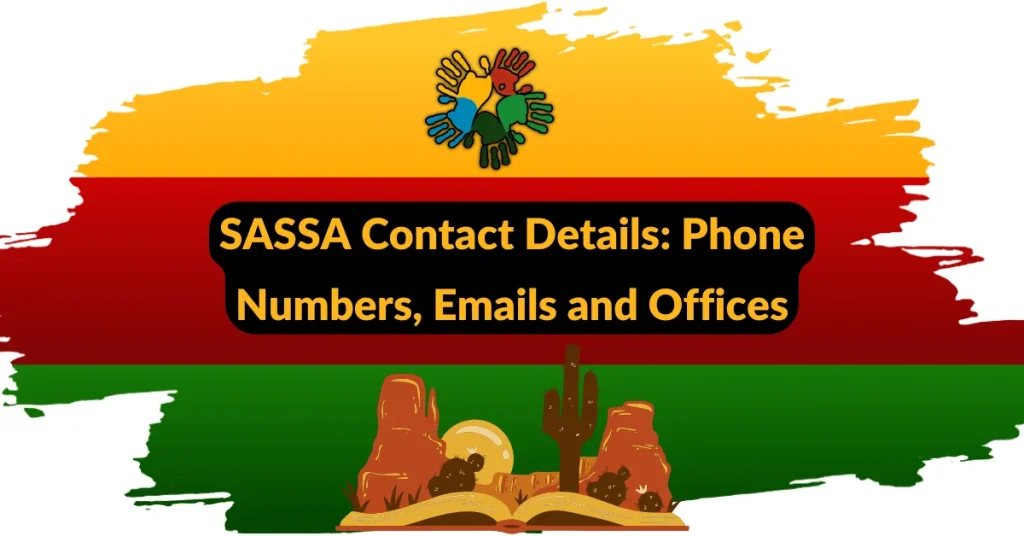Are you Struggling with a “failed” SASSA status in 2025? It means your grant application couldn’t be processed often due to mismatched ID numbers, invalid bank details, or system errors.
If your livelihood depends on this grant, here’s how to fix it fast using real steps based on SASSA’s official processes and Home Affairs data.
What Does a Failed SASSA Status Mean in 2025?
A “failed” SASSA status means your application couldn’t be processed successfully. This usually happens when your personal details or documents didn’t match what’s on record with the Department of Home Affairs or SASSA’s internal systems.
A failed status means:
- Your details couldn’t be verified or approved.
- The application process didn’t go through.
- Payment couldn’t be authorized or released.
This doesn’t always mean you’ve been disqualified it often means something just needs to be corrected.
Common Reasons Why SASSA Applications Fail
Here are the most frequent causes behind a SASSA failed status in 2025:
1. Incorrect Personal Details
Your ID number, name, or date of birth might not match official records.
2. Wrong or Unverified Banking Information
The bank account linked to your application might be closed, inactive, or not in your name.
3. Unmatched Data With Home Affairs
If your application can’t be verified against Home Affairs data, it’ll trigger a failure.
4. Duplicate Applications
Trying to apply more than once for the same grant can block all applications.
5. Missed Appointments
Failing to show up for a required interview or biometrics session can cause your status to fail.
6. Technical or System Errors
Sometimes, system delays or outages on the SASSA website or server cause errors in status checks.
7. Suspicious or Fraudulent Activity
If the system flags your details as suspicious, it may put your application on hold for further review.
8. Income Threshold Breach
If your income exceeds the grant’s limit, your application won’t go through.
9. Missing or Expired Documents
If any required paperwork is missing or out of date, your application will not be processed.
Is “Failed” the Same as “Rejected”?
No, there’s a big difference:
| Status | Meaning |
| Failed | Application wasn’t processed properly. It can often be fixed. |
| Rejected | Application was processed but didn’t meet the qualification criteria. |
Failed applications can be corrected. Rejected ones are harder to reverse.
Step-by-Step Guide to Fix a Failed SASSA Status
Here’s what to do if your SASSA status check failed in 2025:
Step 1: Understand Why It Failed
Before you fix anything, you need to know what went wrong.
- Log into your SASSA profile on srd.sassa.gov.za.
- Look for any error messages or alerts explaining the failure.
- If it’s unclear, call the SASSA helpline at 0800 60 10 11 for assistance.
Step 2: Correct Your Information
Once you know the problem, fix it right away.
- Double-check your ID number, name, and surname.
- Make sure your banking details are correct and the account is in your name.
- Use documents that match what’s on your South African ID or passport.
Tip: Use only documents issued by official entities such as the Department of Home Affairs or registered banks.
Step 3: Re-submit Your Application
Depending on how you applied, follow the correct resubmission process:
- Online:
Log back into your SASSA application portal and make the necessary changes. Then submit again. - In Person:
Visit your nearest SASSA office with the corrected documents. - Via Phone (for assistance):
Call 0800 60 10 11 and ask a consultant to help you verify or correct your information.
Make sure all your details are up to date and accurate before resubmitting.
Step 4: Keep Checking Your Status
After fixing the issue, monitor your application:
- Go to the SASSA SRD status check site regularly.
- Use your ID number and mobile number to view updates.
- If your status still says “failed” after a week, call SASSA again or visit your local branch.
How to Appeal a Failed SASSA SRD R370 Application in 2025?
If your SASSA status still shows as “failed” even after correcting your details, you can lodge a formal SASSA Appeal. Here’s exactly how to do it, step by step:
Step 1: Go to the Official SASSA Appeal Portal
Visit srd.sassa.gov.za/appeals/appeal. This is the only verified platform where appeals are accepted.
Step 2: Enter Your ID Number and Phone Number
Type in your South African ID number and the mobile number used during your original application. You’ll receive a One-Time PIN (OTP) via SMS to verify your identity.
Step 3: Choose the Rejected Month
After logging in, select the specific month your application was marked as rejected or failed. You need to appeal separately for each affected month.
Step 4: Upload Supporting Documents
Attach any proof of unemployment (e.g., UIF rejection letter, sworn affidavit) and recent bank statements showing lack of income. These documents prove you meet the R370 SRD grant requirements.
Step 5: Submit and Wait for Review
Once you’ve submitted all the details, the Independent Tribunal for Social Assistance Appeals will review your case. You’ll receive a decision within 60 to 90 days, sent by SMS or available on the same portal.
Important: Every appeal must include a valid South African ID and clear evidence of eligibility. If you miss the deadline or submit incomplete documents, your appeal will be dismissed.
Final Thoughts
A failed SASSA status doesn’t mean the end. In most cases, it simply means something went wrong that you can fix. By following the step-by-step process, correcting your information, and staying in contact with SASSA, you can get back on track and continue receiving your grant.
Make sure your documents are accurate, your application is complete, and your details match official records and you’ll improve your chances of approval the second time around.